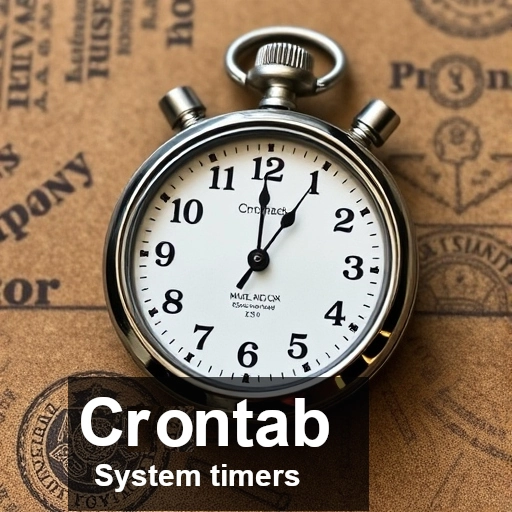Cron is a time-based job scheduler found in Unix-like operating systems. It enables users to run scripts and commands at specified intervals, making it a perfect tool for automating repetitive tasks. Whether you want to schedule a daily backup, check system updates, or even control GPIO pins, cron can help you do it effortlessly.
Understanding Crontabs
A crontab, short for cron table, is a configuration file that contains a list of commands to be executed at specific times. Each user on a Raspberry Pi can have their own crontab, allowing for personalized automation without interfering with other users.
Crontab Syntax
A typical crontab entry looks like this:
* * * * * command_to_execute
- - - - -
| | | | |
| | | | +----- Day of the week (0 - 7) (Sunday=0 or 7)
| | | +------- Month (1 - 12)
| | +--------- Day of the month (1 - 31)
| +----------- Hour (0 - 23)
+------------- Minute (0 - 59)Special Characters
- * –> Represents all possible values for that field (e.g., every minute).
- , –> Specifies additional values (e.g., 1,2,3 for the first three minutes).
- – –> Denotes a range of values (e.g., 1-5 for weekdays).
- / –> Defines increments (e.g., */15 for every 15 minutes).
Setting Up Crontabs on Your pc/Raspberry Pi
Viewing and Editing Your Crontab
To see your current crontab entries, open the terminal and type:
crontab -l
# List User specific Crontabs:
sudo crontab -l -u <username>
To edit your crontab, run:
crontab -eThis command opens your crontab file in the default text editor, usually nano or vim.
Remove a Crontab: To delete your crontab, use:
crontab -rPractical Examples for Your Linux/Raspberry Pi
Example 1: Automated Backups
Imagine you want to back up a folder containing important files daily at 3 AM. You can add the following line to your crontab:
0 3 * * * tar -czf /home/pi/backups/my_backup_$(date +\%Y\%m\%d).tar.gz /home/pi/my_important_filesExample 2: Monitoring Temperature
If you’re using your Raspberry Pi for a weather station, you can log temperature data every hour:
0 * * * * /usr/bin/python3 /home/pi/scripts/log_temperature.py >> /home/pi/logs/temperature.log 2>&1This command executes a Python script that logs temperature readings and appends the output to a log file.
Example 3: Controlling GPIO Pins
For home automation, you might want to turn on a light every evening at 7 PM:
0 19 * * * /usr/bin/python3 /home/pi/scripts/control_light.py onAnd to turn it off at midnight:
0 0 * * * /usr/bin/python3 /home/pi/scripts/control_light.py offExample 4: Running Updates
Keep your Raspberry Pi secure and up-to-date by scheduling a weekly update every Sunday at 4 AM:
0 4 * * 0 sudo apt update && sudo apt upgrade -yCrontab generator
Using a Crontab generator can simplify the process of creating and managing scheduled tasks on Unix-like systems. Here are some key benefits:
- User-Friendly Interface: Crontab generators typically provide a visual interface, making it easier to specify schedules without needing to remember the cron syntax.
- Error Reduction: By using a generator, you can minimize mistakes in the syntax, which can lead to tasks not running as expected.
- Customization: Generators often allow for easy customization, enabling you to set complex schedules without having to manually calculate timing.
- Preview: Many tools provide a preview of the generated crontab entry, so you can verify it before saving.
- Accessibility: For those unfamiliar with command-line tools or cron syntax, a generator makes task scheduling more accessible.
- Documentation: Some generators offer helpful explanations or tooltips about each scheduling option, aiding understanding.
Overall, a Crontab generator can save time and reduce frustration when setting up scheduled tasks. One of the simplest online crontab generator is is crontabguru that you can find here : https://crontab.guru/
Conclusion
Crontabs on the Linux provide a powerful way to automate tasks and enhance your projects. Whether you’re managing backups, logging data, or controlling devices, setting up cron jobs can save you time and effort.With just a few lines of code, you can transform your Linux/Raspberry Pi into a fully automated system, freeing you up to focus on more creative and exciting projects. Start experimenting with crontabs today, and discover how automation can elevate your Raspberry Pi experience!