In today’s world of virtualization, managing virtual machines (VMs) efficiently is essential for administrators, developers, and anyone working with virtualized environments. VirtManager, short for Virtual Machine Manager, is a powerful and user-friendly tool for managing virtual machines via graphical and command-line interfaces. Designed to work with various virtualization technologies, VirtManager simplifies the process of creating, managing, and monitoring virtual machines, making it an invaluable asset for system administrators.
What is VirtManager?
VirtManager is a graphical user interface (GUI) application used for managing virtual machines. It provides an interface to manage and configure VMs, similar to how VMware or VirtualBox offers management capabilities, but it’s primarily focused on Linux-based virtualization.
At its core, VirtManager leverages the capabilities of libvirt, a toolkit for managing virtualization technologies, to offer a user-friendly interface for tasks like VM creation, modification, and resource allocation.It primarily targets KVM VMs, but also manages Xen and LXC (linux containers).
VirtManager enables various tasks, including:
- Creating and configuring virtual machines
- Managing virtual machine lifecycle (start, stop, pause, resume)
- Monitoring VM performance and resource usage
- Configuring networks and storage devices
- Accessing virtual consoles for troubleshooting and management
What is KVM?
KVM (Kernel-based Virtual Machine) is a Linux kernel module that enables virtualization support in the Linux operating system. It turns Linux into a bare-metal hypervisor, allowing it to run virtual machines (VMs). KVM is primarily focused on enabling the CPU virtualization feature available on most modern processors, such as Intel VT-x and AMD-V, which allows the system to run VMs with near-native performance.VirtManager is an indispensable tool for managing virtualized environments, particularly in Linux-based systems. Its combination of simplicity, functionality, and flexibility makes it a top choice for both novice and experienced users. Whether you’re running a small virtualized lab or managing a large-scale production environment, VirtManager provides the tools to create, manage, and monitor virtual machines effectively. By integrating with popular virtualization technologies like KVM and QEMU, VirtManager provides a robust and seamless solution for virtual machine management.
Key Features of KVM:
- Hardware Virtualization: KVM utilizes hardware virtualization features of modern CPUs to run virtual machines efficiently. These features allow the VM to run in its own isolated environment with direct access to CPU resources, improving performance.
- Integration with Linux Kernel: KVM is part of the Linux kernel (since version 2.6.20), making it highly integrated with the Linux operating system and enabling tight control over virtual machines.
- Scalability: KVM is highly scalable and can run on servers with large numbers of VMs, making it suitable for both small setups and large enterprise environments.
- Resource Management: KVM supports advanced resource management features, including CPU, memory, disk, and network allocation for VMs.
What is QEMU?
QEMU (Quick Emulator) is an open-source emulator and virtualization tool that provides full system emulation. While QEMU can function as a stand-alone emulator for various platforms (like x86, ARM, and more), it is often used in conjunction with KVM to provide virtualization on Linux systems. QEMU emulates hardware and provides the user space components necessary for creating and managing VMs, including disk I/O, networking, and device management.
Key Features of QEMU:
- Emulation: QEMU can emulate entire computer systems, including CPUs and peripherals, allowing you to run operating systems for different architectures (e.g., running ARM on an x86 machine). It can emulate hardware devices such as disk controllers, network adapters, and video cards.
- Versatility: QEMU is highly flexible and can be used in many different scenarios, such as for software development, testing, and running operating systems on non-native hardware platforms.
- Full System Emulation: Unlike KVM, which relies on hardware virtualization, QEMU can emulate an entire machine (including the CPU, memory, devices, and more) in software, making it useful for non-virtualized environments or running OSes for different architectures.
- Device Model: QEMU provides a wide range of virtualized devices (e.g., network interfaces, disk controllers) that allow virtual machines to interact with the host system or other VMs.
KVM and QEMU Together
Although KVM and QEMU are separate projects with distinct roles, they are often used together in a complementary manner. Here’s how they work together in practice:
- KVM provides the hardware-assisted virtualization for the guest VMs. It leverages the virtualization features of modern CPUs to allow VMs to run with high performance.
- QEMU, on the other hand, provides additional functionality and management features. When combined with KVM, QEMU acts as the user-space component responsible for managing virtual devices, disk images, and networking for VMs. It also provides the emulation and virtualized hardware interfaces needed by the VMs.
In practice, KVM alone provides virtualization, while QEMU is used to manage and emulate hardware devices for the VM. Together, they form a complete virtualization solution for Linux.
Virtmanager vs Virtualbox
Here’s a comparison table between VirtManager and VirtualBox:
| Feature | VirtManager | VirtualBox |
| Platform Compatibility | Primarily for Linux, supports macOS via additional setup, remote management of VMs | Fully supports Windows, Linux, macOS, Solaris |
| Virtualization Technology | Uses libvirt (KVM, QEMU, Xen) | Uses its own built-in hypervisor |
| Hypervisor Performance | KVM provides near-native performance, optimized for Linux | Generally slower than KVM for resource-intensive workloads |
| User Interface | Graphical interface but more suitable for Linux users; CLI for advanced users | Graphical interface and CLI, simple and intuitive for beginners |
| Ease of Use | Suitable for Linux users, but may require more setup | Very user-friendly, ideal for beginners and casual use |
| Guest OS Support | Supports Linux and Windows; more complex to configure Windows VMs | Supports a wide range of guest OSes, including Windows, Linux, macOS |
| VM Management Features | Snapshots, live migration, network management, storage management | Snapshots, VM cloning, network management, easy to set up |
| Performance | Best performance for Linux-based VMs using KVM | Good performance for desktop and casual use, may be less efficient in large-scale setups |
| Hardware Virtualization Support | Supports Intel VT-x, AMD-V for hardware acceleration | Supports Intel VT-x, AMD-V for hardware acceleration |
| Advanced Features | Advanced features like live migration, remote management, and more | Paravirtualization support, seamless window mode, easy-to-use VM cloning |
| Installation and Setup | Requires more setup, particularly on non-Linux systems; works best in Linux environments | Easy to install on all major platforms, setup is straightforward |
| Licensing | Open-source and free; part of libvirt ecosystem | Free for personal use, but requires a proprietary license for commercial use |
Installing VirtManager
VirtManager is available on most Linux distributions, and installation is simple. Here’s a basic guide to installing VirtManager on a few popular Linux distributions:
# on Ubuntu
sudo apt install qemu-kvm libvirt-daemon-system libvirt-clients bridge-utils virt-manager
# on Arch linux
sudo pacman -S qemu-full virt-manager virt-viewer dnsmasq bridge-utils libguestfs ebtables vde2 openbsd-netcat
# Starting the libvirt service
sudo systemctl start libvirtd.service
sudo systemctl enable libvirtd.service
# Staring and setting virtual network to autostart
sudo virsh net-autostart default
sudo virsh net-start default
# To list all the virtual networks
sudo virsh net-list --all
# To prevent virtual network from auto-starting
virsh net-autostart default --disable
To use VirtManager with libvirt (the underlying system for managing virtual machines), users need to be part of the libvirt group. This allows the user to interact with virtual machines without requiring root privileges.
sudo usermod -aG libvirt $USERCreating Virtual machine
Launch Virt-Manager and click the “Create a new virtual machine” button (or select File > New from the menu).
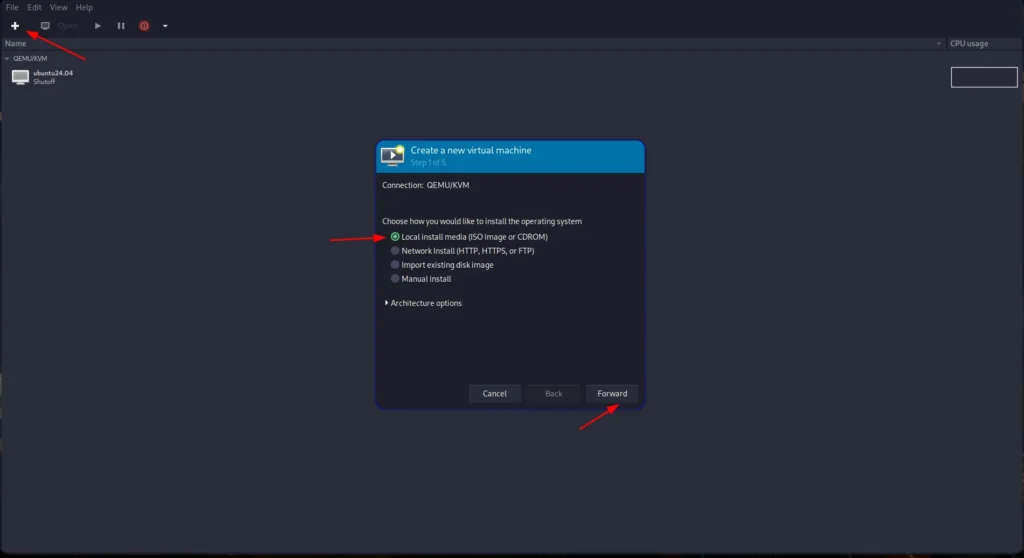
Choose the Installation Method:
- Local Install Media: Choose this option if you have a local ISO file to install the operating system.
- Browse to and select the ISO file for the OS installation.
- Optionally, choose the operating system you are going to install from the dropdown list to ensure proper settings.
- Network Install: Choose this option if you want to install from a network source like HTTP, FTP, or NFS.
- Existing Virtual Machine: Select this if you are importing a pre-existing VM image.
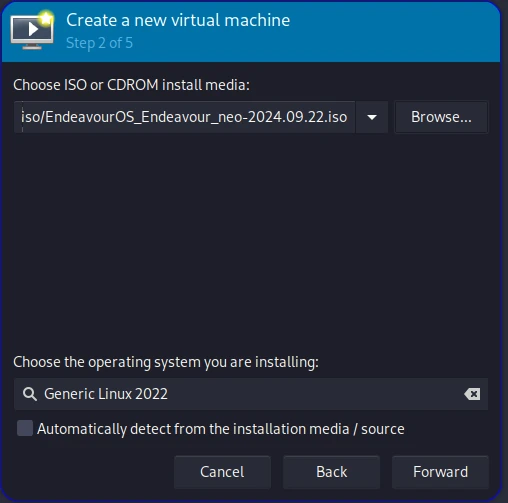
Configure the Virtual Machine:
- Memory (RAM): Allocate the amount of RAM. A common starting point is 2 GB, but adjust depending on your needs.
- CPUs: Allocate the number of CPUs. For basic tasks, one CPU core is sufficient, but you can increase this for more demanding applications.
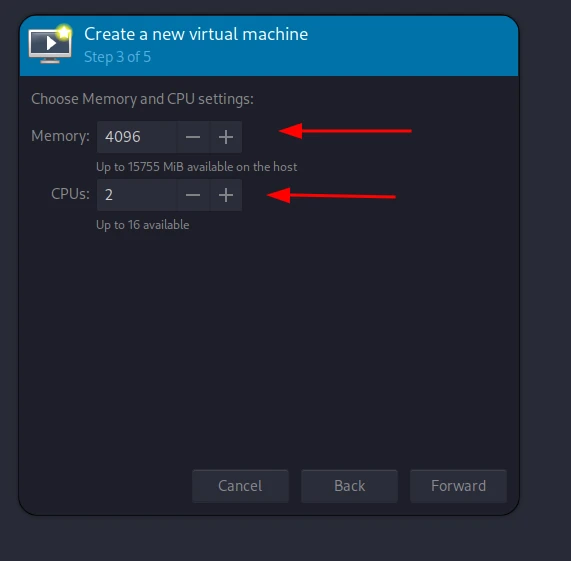
- Disk: Allocate space for the virtual machine’s hard drive. Choose a size appropriate for the OS you plan to install.
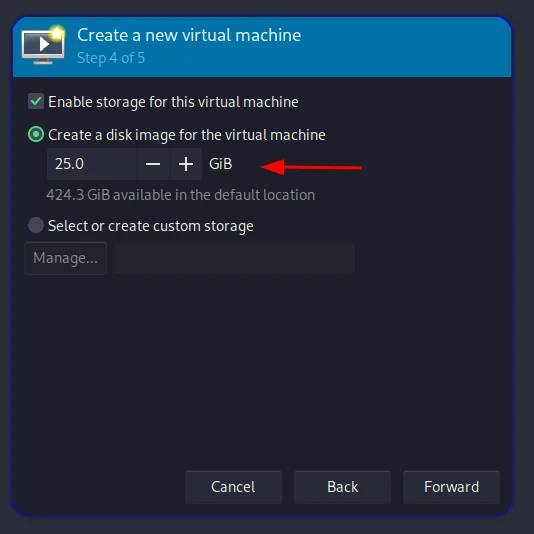
- After setting up your VM, click “Finish” to create the virtual machine.
- Virt-Manager will start the VM, and the installation process for your operating system will begin, just as it would on a physical computer.
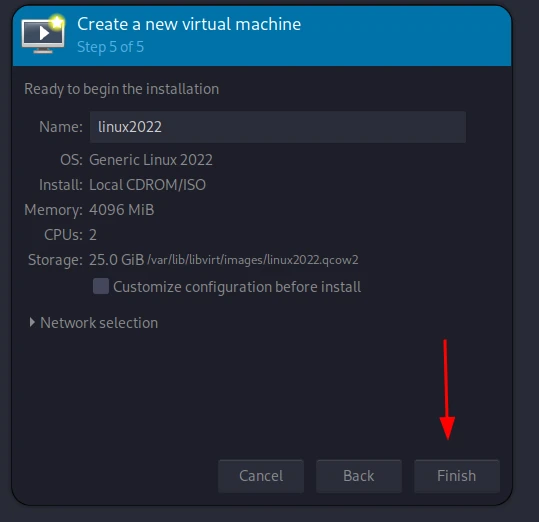
Conclusion
VirtManager is an indispensable tool for managing virtualized environments, particularly in Linux-based systems. Its combination of simplicity, functionality, and flexibility makes it a top choice for both novice and experienced users. Whether you’re running a small virtualized lab or managing a large-scale production environment, VirtManager provides the tools to create, manage, and monitor virtual machines effectively. By integrating with popular virtualization technologies like KVM and QEMU, VirtManager provides a robust and seamless solution for virtual machine management.

