In an era where online privacy and speed are paramount, understanding the tools that help achieve these goals is crucial. One such tool is the SOCKS proxy. While many internet users may have heard of proxies, the specific advantages and use cases of SOCKS proxies remain largely misunderstood. In this article, we will delve into what SOCKS proxies are, how they work, and why they are an essential component of modern internet navigation.
What is a SOCKS Proxy?
SOCKS, which stands for “Socket Secure,” is an internet protocol that facilitates the transfer of data between a client and a server through a proxy server. Unlike HTTP proxies, which are limited to web traffic, SOCKS proxies can handle any kind of traffic generated by any protocol, making them a versatile option for a range of applications.
Key Features of SOCKS Proxies:
- Protocol Agnostic: SOCKS proxies can be used for any type of internet traffic, whether it’s HTTP, FTP, or even email protocols. This flexibility makes them suitable for various applications beyond just web browsing.
- Anonymity: By routing your internet connection through a SOCKS proxy, your real IP address is masked. This enhances privacy and can help users bypass geographical restrictions on content.
- Firewall Bypassing: SOCKS proxies can also help users bypass firewalls, making them popular among those in restricted networks. This capability is particularly useful in corporate environments or regions with heavy internet censorship.
- Speed and Performance: While some proxies can slow down your connection, many SOCKS proxies offer fast and reliable performance. This makes them ideal for activities requiring a stable connection, such as gaming or streaming.
How Does a SOCKS Proxy Work?
When you configure your device to use a SOCKS proxy, all your internet traffic is rerouted through the proxy server. Here’s a simplified breakdown of the process:
- Request: Your device sends a request to the SOCKS proxy server instead of directly to the target website or service.
- Routing: The SOCKS proxy server forwards this request to the intended destination, effectively acting as an intermediary.
- Response: The destination server responds to the proxy, which then sends the data back to your device.
- Anonymization: Throughout this process, the target server sees the IP address of the SOCKS proxy rather than your actual IP, providing a layer of anonymity.
Setting Up SOCKS Proxy with SSH
If you have access to a remote server via SSH, you can create a SOCKS proxy with SSH. This method is secure and relatively easy.
- Open Terminal.
- Run the following command:
Run the following command:
ssh -D 9050 -C -N username@remote_server_ipLeave the terminal window open to keep the proxy active.
Explanation
- -D 1080: Specifies the port for the SOCKS proxy (you can change 1080 to any unused port).
- -C: Enables compression
- -N: Tells SSH not to execute any commands on the remote server.
Configuring Your Applications to Use SOCKS Proxy
You can configure various applications to use the SOCKS proxy. Here are examples for common tools:
Firefox
- Open Firefox.
- Go to Preferences (or Settings).
- Scroll down to Network Settings and click Settings….
- Select Manual proxy configuration.
- Enter your SOCKS proxy details:
- SOCKS Host: localhost (if using SSH) or the proxy IP.
- Port: 1080 (or your specified port).
- Check SOCKS v5.
- Click OK to save.
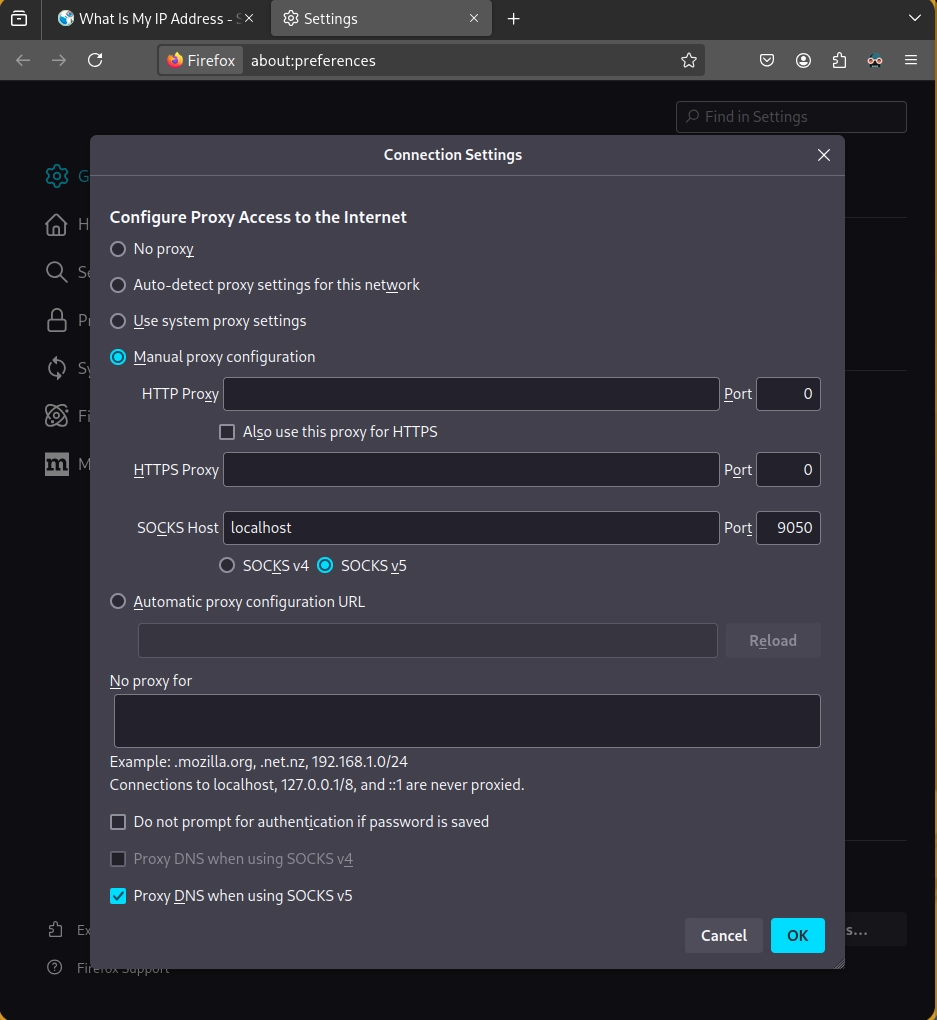
To verify that your SOCKS proxy is working:
- Visit a website like whatismyip.com to check your IP address.
- Ensure the displayed IP matches your SOCKS proxy IP.
curl
You can use cURL to test the SOCKS proxy directly from the terminal:
# This will print your current ip addres
# RUn this before and after connecting to proxy to make sure proxy is working
curl --socks5 127.0.0.1:9050 https://ipinfo.io/ip
wget
To use wget with a SOCKS proxy, you can add the following lines to your ~/.wgetrc file:
http_proxy = socks5://localhost:1080/
https_proxy = socks5://localhost:1080/System-Wide Configuration
For a system-wide setup, you can use the proxychains tool.
What is Proxychains?
Proxychains is a Linux utility that modifies the behavior of certain network applications to route their traffic through a proxy server (or a chain of proxies). It intercepts and redirects TCP network connections made by applications, allowing the user to configure how and through which proxies their traffic flows.
Key Features:
- Support for Multiple Proxies: Proxychains can work with various types of proxies, including HTTP, SOCKS4, and SOCKS5.
- Chaining Proxies: You can configure multiple proxies in a sequence, meaning that your traffic can be routed through one or more proxies before reaching its final destination.
- Application-Specific Routing: You can choose which applications will have their traffic routed through proxies, while others can connect directly to the internet.
- Flexibility: It supports different modes of operation, including strict chaining (all proxies must be used) and dynamic chaining (proxies can be skipped if one fails).
You can install this tool by
# on ubuntu/debian
sudo apt-get install proxychains
# on archlinux
sudo pacman -S proxychainsTo configure this tool edit the /etc/proxychains.conf and append this line at the end of the file
socks5 127.0.0.1 9050Now you can run firefox or any other application using proxychains form the terminal
proxychains firefoxConclusion
SOCKS proxies are powerful tools for enhancing online privacy, bypassing restrictions, and improving internet performance. As digital landscapes continue to evolve, understanding and leveraging the capabilities of SOCKS proxies can help users navigate the web more securely and efficiently. Whether you’re a casual internet user, a developer, or a gamer, incorporating a SOCKS proxy into your online routine can be a game-changer.


Informativce article, exactly what I needed.